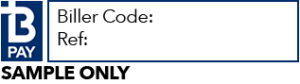IH Sydney aims to provide you with the best possible experience when studying with us. We have multiple payment options so that you can choose what best suits you. If you wish to make payment with an alternate method, please visit or contact our Student Services team who can help you with your payment options or any other questions you may have.
IH Sydney provides Credit and Debit Cards, BPAY, and TransferMate as our payment options.